Word文件内嵌入多个PPT/WORD等文件在苹果系统无法打开
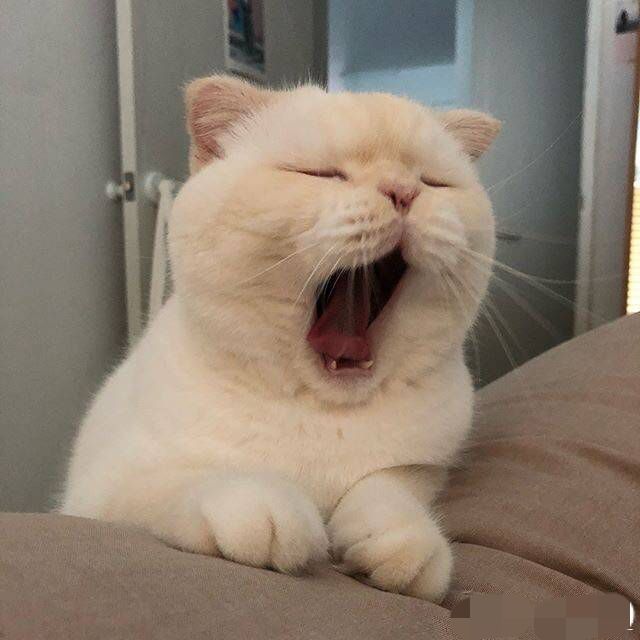
我们遇到了一个Word文件内嵌入了PPT在苹果电脑无法打开,提示错误“
the program used to create this object is powerpoint that program is not installed on your computer”
目录
- TOC
{:toc}
微软答复
Microsoft Answer
微软的意思是好像macOS上不支持这类型嵌入,那么如果文件比较多,我们如何批量将嵌入文件在Windows电脑提取出来呢?
通过VBA实现提取
- First and foremost, click on “Developer” tab and then the “Visual Basic”. Or just press “Alt+ F11” instead if the “Developer” tab isn’t available.Click “Developer”->Click “Visual Basic”
- Next click “Normal” project.
- Then click “Insert” tab.
- Choose “Module” on the drop-down menu.Click “Normal”->Click “Insert”->Click “Module”
- Now double click on the new module to have the coding space.
- And paste the bellowing codes there:
1 | Sub ExtractAndSaveEmbeddedFiles() |
- Finally, click “Run” button or hit “F5”.Paste Codes->Click “Run”
All embedded files will be stored under a specific directory with their original names
Note: 修改代码内文件储存位置
In code line “objEmbeddedDoc.SaveAs “C:\Users\Public\Documents\New folder\” & strEmbeddedDocName”, the “C:\Users\Public\Documents\New folder\” is the location for storing files. Remember to replace it with an actual one.
例如改为C:\Users\YourUserName\Downloads\filesexport\
- 标题: Word文件内嵌入多个PPT/WORD等文件在苹果系统无法打开
- 作者: 暗香疏影
- 创建于 : 2021-04-20 00:00:00
- 更新于 : 2021-04-20 00:00:00
- 链接: https://blog.23ikr.com/2021/04/20/2021-04-20-Files-embedded-in-word-unable-to-open/
- 版权声明: 本文章采用 CC BY-NC-SA 4.0 进行许可。
评论