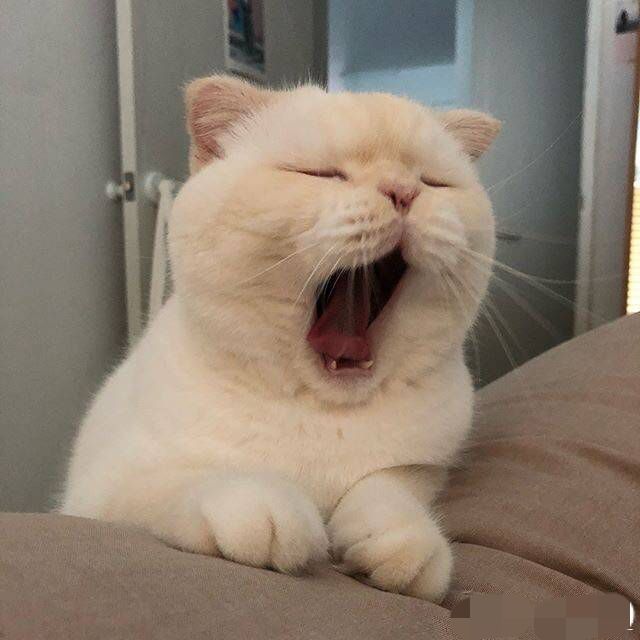Hexo基础命令以及升级以及Hexo的主题升级方式
Hexo升级以及Hexo的主题升级方式
本地运行Hexo
1
2
3
4
5
6
7
8
9
10
11
| npx hexo s --debug #直接本地运行此命令即可
# ===================
npx hexo g
# hexo g = hexo generate #生成html
npx hexo s
#hexo s = hexo server #启动服务预览
npx hexo clean
#清除缓存html
|
升级Node.js
1.1 安装Node.js for Windows
Hexo升级前请先确认NodeJS版本并升级。
下载地址:https://nodejs.org 或
中国淘宝镜像node.js
直接下载最新版替换即可
本地运行Hexo
1
2
3
4
5
6
7
8
| npx hexo g
# hexo g = hexo generate #生成html
npx hexo s
#hexo s = hexo server #启动服务预览
npx hexo clean
#清除缓存html
|
升级Hexo和主题
1
2
3
4
5
6
7
8
9
10
11
12
13
14
15
16
17
18
19
20
21
22
23
24
25
26
| npx hexo -v
# 查看 hexo及组件依赖等版本
PS A:\hexo-vlts> npx hexo -v
INFO Validating config
hexo: 5.4.2
hexo-cli: 4.3.0
os: win32 10.0.19044
node: 18.13.0
v8: 10.2.154.23-node.21
uv: 1.44.2
zlib: 1.2.13
brotli: 1.0.9
ares: 1.18.1
nghttp2: 1.51.0
napi: 8
llhttp: 6.0.10
uvwasi: 0.0.13
openssl: 3.0.7+quic
cldr: 42.0
icu: 72.1
tz: 2022f
unicode: 15.0
ngtcp2: 0.8.1
nghttp3: 0.7.0
|
去到文件夹下package.json, 并将hexo版本修改为新版本:
例如原本:
1
2
3
4
5
6
7
8
9
10
11
12
13
14
15
16
17
18
19
20
21
22
23
24
25
26
27
28
29
| {
"name": "hexo-site",
"version": "0.0.0",
"private": true,
"scripts": {
"build": "hexo generate",
"clean": "hexo clean",
"deploy": "hexo deploy",
"server": "hexo server"
},
"hexo": {
"version": "5.2.0"
},
"dependencies": {
"hexo": "^4.3.0",
"hexo-blog-encrypt": "^3.1.6",
"hexo-generator-archive": "^2.0.0",
"hexo-generator-category": "^1.0.0",
"hexo-generator-index": "^2.0.0",
"hexo-generator-tag": "^1.0.0",
"hexo-renderer-ejs": "^2.0.0",
"hexo-renderer-marked": "^4.0.0",
"hexo-renderer-stylus": "^2.1.0",
"hexo-server": "^3.0.0",
"hexo-theme-landscape": "^0.0.3",
"hexo-theme-volantis": "^4.0.1",
"hexo-wordcount": "^6.0.1"
}
}
|
例如将依赖内的hexo版本修改为^5.3.0(高于5.3.0)版本
"dependencies": {
"hexo": "^5.3.0",
}
那么在npm update之后,他会安装较新版本。之后你可以再次修改package.json文件直接将hexo和依赖修改为确定的新版本的数字。
同理,想要升级hexo主题,也只是将依赖内主题的版本号,直接改高,或者改为*。再用hexo -v确定版本后可以再修改为数字版本。
如果升级后发现兼容问题可以直接废弃这个项目,使用全新安装的方式重新部署。