Hexo搭建博客 - Redefine主题
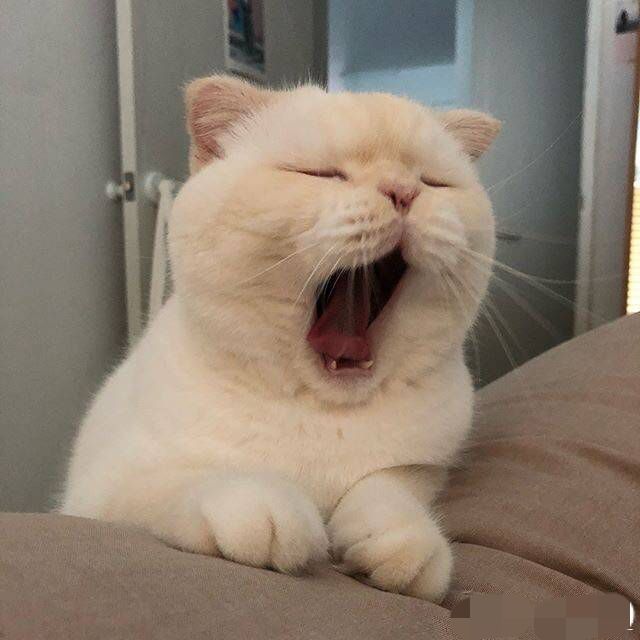
自从nexmoe停止更新以及他的评论功能直接取消后,你只能直接改主题。所以我打算更换一个主题,而Redefine成功进入我的视野。
Hexo前安装
1.1 安装Node.js for Windows
下载地址:https://nodejs.org 或
中国淘宝镜像node.js
1.2 安装Git for Windows
安装Hexo
首先新建一个文件夹用于放这个Hexo博客,在文件夹内右键Git Bash Here即可直接到该文件夹。
或者通过cd的方式切换到这个文件夹。
d:\example
1 | npm install -g hexo-cli |
然后
1 | npx hexo init exampleblog |
博客位置:d:\example\exampleblog
配置主题nexmoe
在 blog/_config.yml 文件中找到并修改:
theme: redefine
在Git Bash终端输入:
1 | npm install hexo-theme-redefine@latest |
基础配置已完成
无需安装的插件(自带):
- hexo-wordcount
- hexo-blog-encrypt
启用部分文章加密
然后在文章中加入password即可
1 | --- |
配置 Redefine
安装好主题后,在 Hexo 根目录下修改 _config.redefine.yml
基础配置已完成
针对特点分类隐藏归档
hexo-hide-posts
可以对部分文章进行隐藏
首先安装:
1 | npm install hexo-hide-posts |
只需要在文章内添加即可:
1 | hidden: true |
在主题主配置yml(_config.yml)修改:
1 | # Hide Post 隐藏特定文章 |
本地运行Hexo命令及主题升级
本地运行hexo请到Hexo基础命令查看。
- 标题: Hexo搭建博客 - Redefine主题
- 作者: 暗香疏影
- 创建于 : 2023-02-15 00:00:00
- 更新于 : 2023-10-15 00:00:00
- 链接: https://blog.23ikr.com/2023/02/15/Wiki-Guide/2023-02-15-Hexo-theme-redefine/
- 版权声明: 本文章采用 CC BY-NC-SA 4.0 进行许可。
评论